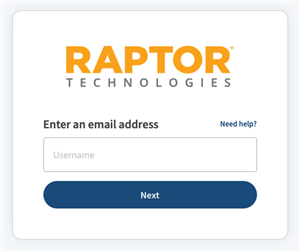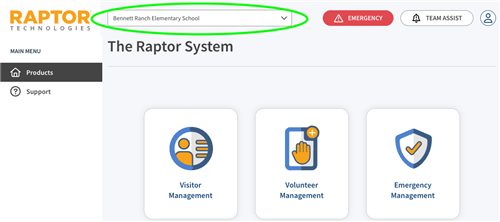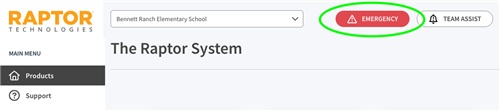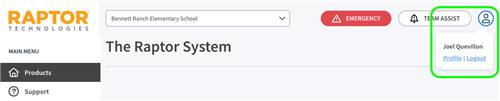Select a School...
Select a School
- Falcon High School
- Falcon Middle School
- Falcon Elementary School of Technology
- Meridian Ranch Elementary School
- Woodmen Hills Elementary School
- Bennett Ranch Elementary School
- Vista Ridge High School
- Skyview Middle School
- Odyssey Elementary School
- Inspiration View Elementary School
- Ridgeview Elementary School
- Academy for Literacy, Learning & Innovation Excellence
- Sand Creek High School
- Horizon Middle School
- Evans Elementary School
- Remington Elementary School
- Springs Ranch Elementary School
- Stetson Elementary School
- Falcon Homeschool Program
- Patriot High School
- Pikes Peak Early College
- Springs Studio For Academic Excellence
- Team Website