- Sand Creek High School
- New Students
Welcome to Sand Creek!
-
We are so excited to have you as a part of the SCHS Family. The document below is a guide to log into all digital platforms.
Need help accessing any of the platforms? Fill out the Technology Help Form
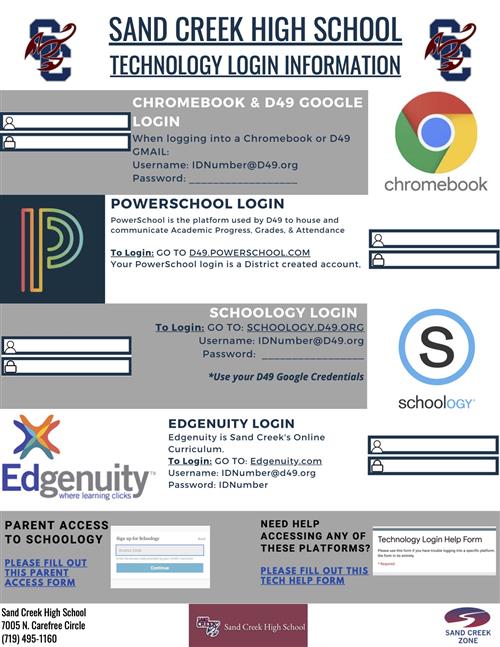
-
PowerSchool
Website: https://d49.powerschool.com/
Usernames and Passwords are unique to each parent and student.
Need your username? Password reset?
Fill out this form: https://docs.google.com/forms/d/e/1FAIpQLSfr3CzeZfUrPdnGA2deydO-UPHPdnvz-U0P0DnzRhKrTLTrog/viewform
If you are still having trouble or have questions, contact Paula Fox at pfox@CO01900838.schoolwires.net
-
Schoology
Website: Schoology.CO01900838.schoolwires.net
Login Information:
Username: StudentID@CO01900838.schoolwires.net
Password: (Gmail/Google Password)
Forgot your password? Use this form to reset.
Parent Access to Schoology: Please fill out this form
Need help with Schoology? Email Alyssa Nicholson at anicholson@CO01900838.schoolwires.net
-
Edgenuity
Website: https://auth.edgenuity.com/Login/Login/Student
Login Information:
Username: StudentID#@CO01900838.schoolwires.net
Password: StudentID#
To request Parent Access to Edgenuity, fill out this form and instructions will be sent to you.
Need help with Edgenuity? Use the docs below!
Troubleshooting Tips for Accessing Edgenuity at Home
Troubleshooting Tech Issues with Virtual Learning
Edgenuity Help and Customer Support
Edgenuity Minimum System Requirements
If you need specific help on Virtual Learning or the Parent Portal troubleshooting, please contact Nicole Sides at nsides@CO01900838.schoolwires.net
-
Chromebook Distribution
If you are in need of a chromebook, you can come to the SCHS library anytime between 8am-3pm, Monday through Friday. Be sure to bring the Student Issued Device Agreement signed by a parent (if the student is coming alone).
Chromebook Login Information:
Username: StudentID#@CO01900838.schoolwires.net
Password: set by students
Forgot your password? or have not recieved a password yet? Fill it this form to have it reset.
If you need to troubleshoot your chromebook, please contact catchison@CO01900838.schoolwires.net or bring your computer to the library during the above times.
-
School Contacts
Chromebook Distribution: Pierette Muffler at pmuffler@CO01900838.schoolwires.net
Attendance Questions: Mike Sory at msory@CO01900838.schoolwires.net
Athletic Information: Brian Petzold at bpetzold@CO01900838.schoolwires.net
Concurrent Enrollment Information: Nicole Sides at nsides@CO01900838.schoolwires.net
Schoology Information: Aly Nicholson at anicholson@CO01900838.schoolwires.net
Power School Information: Paula Fox at pfox@CO01900838.schoolwires.net
Edgenuity Information: Nicole Sides at nsides@CO01900838.schoolwires.net


